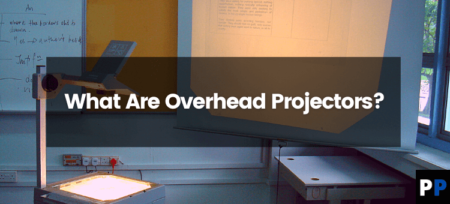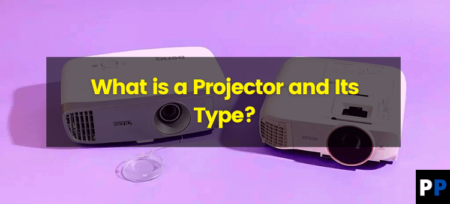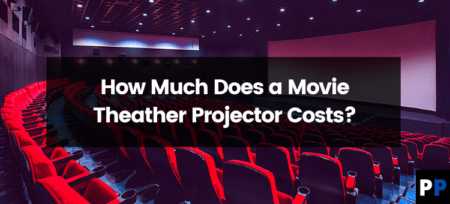When setting up a projector in a home theater or office presentation system, positioning the projector in the center of the screen is typically considered the optimal setup for the best image quality. However, there may be cases where it is necessary or desirable to have the projector off-center. In this blog post, we’ll take a closer look at the effects of an off-center projector and what to consider when setting up your projector.
When it comes to setting up a projector, most people aim to position the projector in the center of the screen. This is considered to be the optimal setup for the best image quality, as it ensures that the image is symmetrical and centered on the screen. However, there may be cases where it is necessary or desirable to have the projector off-center. For example, if the projector is placed in a room with limited space or if the projector is being used for rear projection.
Effects of an Off-Center Projector
When a projector is off-center, it can cause a number of issues with the image quality. Here are a few things to keep in mind:
- Keystone distortion: Keystone distortion is when the image becomes distorted and the edges appear wider or narrower than the center of the image. This can occur when the projector is not positioned at the same angle as the screen.
- Asymmetrical image: When the projector is not centered on the screen, the image may appear asymmetrical, with one side of the image appearing larger or smaller than the other.
- Reduced image size: An off-center projector can also result in a reduced image size, as the edges of the image may be cut off.
Factors to Consider When Setting up an Off-Center Projector
When setting up an off-center projector, there are a few factors to consider in order to minimize the effects on the image quality. Here are a few things to keep in mind:
- Projector placement: The projector should be placed as close to the center of the screen as possible, while still allowing for adequate space and cooling.
- Projector angle: The projector should be positioned at the same angle as the screen to minimize keystone distortion.
- Image size: The image size should be adjusted to ensure that the entire screen comes in so that you can get the clear image output.
How to tilt the projector down
There are a few ways to tilt a projector down, depending on the type of mount or stand that you are using. Here are a few options:
- Adjustable mount: Many projector mounts come with adjustable brackets or arms that allow you to tilt the projector up or down. Look for a mount that has a tilting feature and adjust it as needed.
- Ceiling mount: If you have a ceiling mount, you may need to adjust the angle of the mount itself. This can often be done by loosening the mounting bracket and repositioning the projector.
- Tripod stand: If you are using a tripod stand, look for one that has a built-in tilt adjustment. This can often be done by loosening a knob or lever and repositioning the projector.
- DIY solution: In case you don’t have any of the above solutions, you can use a DIY solution like placing a few books or a block of wood under the front legs of the projector stand to tilt it down.
It’s worth mentioning that before making any changes to your projector position, you should check with the manufacturer or your local laws to ensure that the modifications are safe and won’t void the warranty of your projector. Additionally, always make sure that the projector is stable and secure when tilted down.