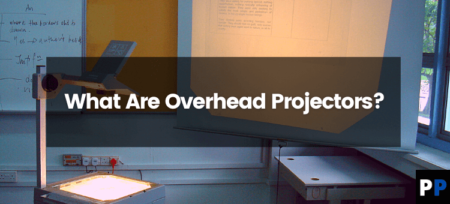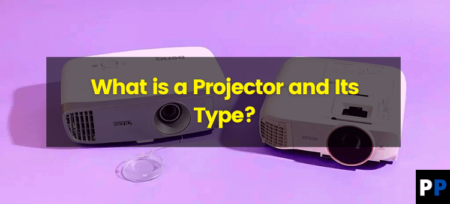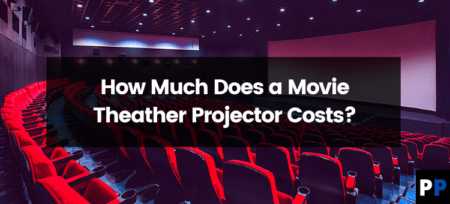Projectors have come a long way in recent years, and now offer a cost-effective and versatile alternative to traditional televisions. But what exactly is a projector screen, and how does it work?
A projector screen is a surface that is used to display the image projected by a projector. The screen can be made of various materials, including fabric, vinyl, and even painted walls. The most common type of projector screen is the pull-down screen, which is mounted on a wall or ceiling and can be easily pulled down when in use.
The technology behind a projector screen is relatively simple. The projector sends a beam of light through a lens, which is then reflected off the screen and onto the viewer’s eyes. The screen material is specially designed to reflect as much of the light as possible, while absorbing as little as possible. This ensures that the image is bright and clear, with minimal distortion or glare.
The most important factor in the performance of a projector screen is its gain. Gain refers to the ratio of the amount of light reflected by the screen to the amount of light that would be reflected by a standard whiteboard. A screen with a high gain will reflect more light, making the image appear brighter and more vibrant. However, high-gain screens can also cause more glare and distortion, so it’s important to find the right balance for your viewing environment.
In addition, to gain, other factors to consider when choosing a projector screen include size, aspect ratio, and viewing angle. The size of the screen should match the size of the projector’s image, and the aspect ratio should match the aspect ratio of the projector’s image. The viewing angle refers to the range of angles from which the image can be clearly seen, with wider angles allowing for more flexibility in positioning the projector and viewers.
There are many different types of projector screens available, each with their own advantages and disadvantages. For example, fixed screens are permanently installed and offer a sleek and professional look, while portable screens are easy to set up and take down, and can be used in a variety of locations.
Overall, a projector screen is a crucial component of any projector-based viewing system, and selecting the right one can greatly enhance the viewing experience. Whether you’re setting up a home theater or giving a presentation at work, a high-quality projector screen can make all the difference.
how does a projector work as a tv
A projector works as a TV by using a technology called “projection.” A projector has a lamp that shines light through a lens, which is then reflected off of a projector screen and onto the viewer’s eyes. This creates an image that can be viewed as if it were on a traditional TV screen.
To use a projector as a TV, you will need to connect it to a source of video content, such as a cable box, streaming device, or game console. This is typically done using an HDMI cable, which can be plugged into the projector and the video source.
Once the projector is connected to a video source, it can be used to display live TV, movies, and other video content. The image size can be adjusted by changing the distance between the projector and the screen or by using a zoom lens. This allows you to create a large-screen viewing experience in the comfort of your own home.
One of the advantages of using a projector as a TV is that it can provide a larger image than a traditional TV of the same price. However, projectors can also be affected by ambient light, so it’s important to have a room that can be completely darkened for best viewing experience. Additionally, the lamp life of a projector is less than that of a TV, so the lamp will need to be replaced more frequently.
Overall, using a projector as a TV is a great way to enjoy a large-screen viewing experience, but it does require some consideration of the viewing environment and the added cost of maintenance.
how do projectors work with a laptop
Projectors work with laptops by using a technology called “projection” to display the image from the laptop onto a larger screen. This is done by connecting the laptop to the projector using a cable, such as an HDMI or VGA cable.
Once the laptop and projector are connected, the laptop’s video output is directed to the projector. The projector then uses a lamp to shine light through a lens, which is reflected off of a projector screen and onto the viewer’s eyes. This creates an image that can be viewed as if it were on a traditional computer monitor.
To use a projector with a laptop, you will need to adjust the settings on the laptop to ensure that the video output is directed to the projector. This can typically be done by going to the “Display” settings on the laptop and selecting the projector as the primary display.
Once the laptop and projector are properly configured, you can use the laptop to display various types of content, including presentations, documents, and videos. Some projectors also have built-in speakers, which can be used to play audio from the laptop.
One of the advantages of using a projector with a laptop is that it can provide a larger image than a traditional laptop screen, which can be especially useful for presentations and other public speaking events. However, as with using a projector as a TV, projectors can be affected by ambient light, so it’s important to have a room that can be completely darkened for best viewing experience.
Overall, using a projector with a laptop is a great way to display content on a larger scale, but it does require some setup and configuration to ensure that the laptop and projector are properly connected and configured for optimal performance.