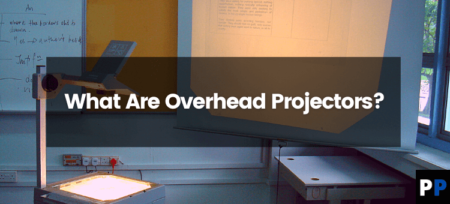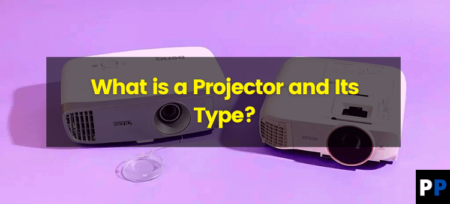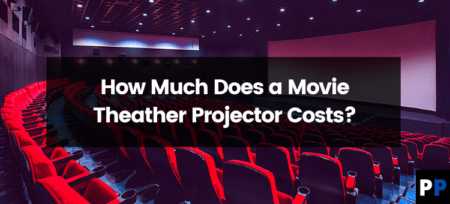A blurry projector can be a frustrating experience, especially when trying to watch your favorite movies or shows. There are several reasons why a projector may be blurry, and in this article, we’ll explore some of the most common causes and what you can do to fix them.
First, let’s start with the projector lens. If the lens is dirty or smudged, it can cause the image to appear blurry. This can happen if the projector has not been cleaned regularly or if it has been exposed to dust, smoke or other particles. To fix this, you can use a lens cleaning solution and a microfiber cloth to gently clean the lens. If the lens is scratch or damaged, you may need to replace it.
Another common cause of a blurry projector is a misaligned or out-of-focus image. This can happen if the projector is not properly aligned with the screen or if the focus ring on the projector is not set correctly. To fix this, you can use the projector’s alignment tools, such as keystone correction, to adjust the image to fit the screen. To focus the image, you can use the focus ring on the projector or the remote control to adjust the focus.
Thirdly, a blurry projector can be caused by the projector being too far away or too close to the screen. This can happen if the projector is placed at the wrong distance from the screen, which can cause the image to appear distorted or out of focus. To fix this, you can use the projector’s zoom function to adjust the size of the image or move the projector closer or farther away from the screen until the image is clear and in focus.
Another reason why a projector can be blurry is due to the resolution not being set correctly. If the resolution is set too low, the image will appear pixelated and blurry. On the other hand, if the resolution is set too high, the image may appear too small for the screen. To fix this, you can adjust the resolution settings on the projector or the device connected to it.
Lastly, the blurry image can be caused by the projector overheating. When the projector overheats, it can cause the image to appear distorted or blurry. To fix this, you can make sure that the projector has enough ventilation and that the air filter is clean.
In conclusion, a blurry projector can be caused by several factors, such as a dirty or damaged lens, misaligned or out-of-focus image, incorrect distance from the screen, incorrect resolution settings or overheating. By identifying and troubleshooting these issues, you can get back to enjoying a clear and vibrant image on your projector.
Why is my projector blurry at the bottom
A projector can appear blurry at the bottom for several reasons. Here are some common causes and what you can do to fix them:
- Keystone distortion: Keystone distortion occurs when the projector is not properly aligned with the screen, causing the image to appear distorted or blurry. To fix this, you can use the projector’s keystone correction feature to adjust the image to fit the screen.
- Dirty or smudged lens: A dirty or smudged lens can cause the image to appear blurry. To fix this, you can use a lens cleaning solution and a microfiber cloth to gently clean the lens.
- Incorrect focus: The focus ring on the projector may not be set correctly, causing the image to appear blurry. To fix this, you can use the focus ring on the projector or the remote control to adjust the focus.
- Incorrect distance from the screen: If the projector is too far away or too close to the screen, it can cause the image to appear distorted or blurry. To fix this, you can use the projector’s zoom function to adjust the size of the image or move the projector closer or farther away from the screen until the image is clear and in focus.
- Incorrect resolution settings: If the resolution is set too low, the image will appear pixelated and blurry. To fix this, you can adjust the resolution settings on the projector or the device connected to it.
- Obstruction on the projector: If there is an obstruction on the projector lens, it can cause the image to appear blurry. To fix this, you can make sure that the projector lens is clean and free from any obstruction.
- Age of the projector: If the projector is old, the lens can become worn or discolored, causing the image to appear blurry. In this case, the projector may need to be replaced.
In conclusion, a blurry projector at the bottom can be caused by several factors, such as keystone distortion, a dirty or smudged lens, incorrect focus, incorrect distance from the screen, incorrect resolution settings, obstruction on the projector or an old projector. By identifying and troubleshooting these issues, you can get back to enjoying a clear and vibrant image on your projector
How to adjust image focus on the projector
Adjusting the image focus on a projector is a simple process that can be done in a few steps. Here’s how:
- Turn on the projector and project an image onto the screen.
- Locate the focus ring on the projector lens. This is typically a small knob or dial located near the front of the projector.
- Use your fingers to rotate the focus ring clockwise or counterclockwise. As you rotate the ring, the image on the screen will change focus.
- Keep adjusting the focus ring until the image on the screen appears sharp and clear.
- Once the image is in focus, you can fine-tune the focus by using the remote control if your projector has that feature.
It’s important to note that some projectors have the focus feature on the remote control or in the menu settings. In this case, you can adjust the focus by using the remote control or by navigating through the menu settings on the projector.
It’s also important to adjust the focus in a well-lit room, as this will make it easier to see the image clearly and adjust the focus accordingly.
In conclusion, adjusting the image focus on a projector is a simple process that can be done by using the focus ring on the projector lens or by using the remote control or menu settings. By taking the time to properly adjust the focus, you can ensure that the image on the screen is clear and sharp for a better viewing experience.