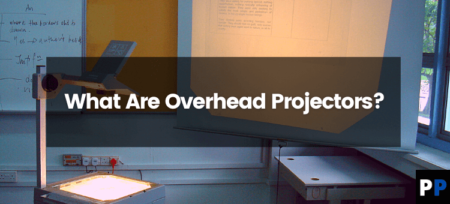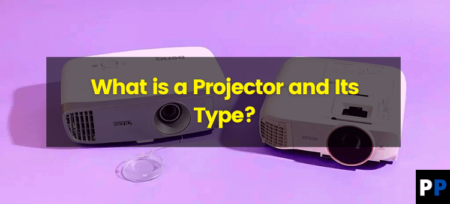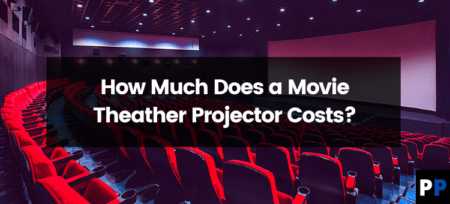A keystone projector is a type of projector that is designed to correct the image distortion caused by the angle at which the projector is positioned relative to the screen. This feature is particularly useful for presentations and other situations where the projector must be placed at an angle to the screen.
When a projector is positioned at an angle to the screen, the image it projects can become distorted, with the top and bottom of the image appearing wider or narrower than the middle. This is known as keystone distortion. Keystone correction is a feature that allows the projector to automatically adjust the image to correct this distortion, resulting in a more accurate and stable image.
There are two types of keystone correction: digital and optical. Digital keystone correction is done through the projector’s software, which uses image processing algorithms to adjust the image and correct distortion. Optical keystone correction, on the other hand, is done using a mechanical system built into the projector, which physically adjusts the lens to correct distortion.
One of the main advantages of a keystone projector is that it allows for more flexibility in terms of placement. With a keystone projector, you can place the projector at an angle to the screen without worrying about distortion, making it a great option for presentations and other scenarios where the projector must be placed in a non-ideal location.
Additionally, keystone correction can also improve the overall image quality by adjusting the aspect ratio, making it more comfortable for the viewer’s eyes.
However, it’s important to note that using keystone correction can also reduce the overall image quality, especially if it is overused, and can also cause color inaccuracies and edge distortion. Therefore, it’s best to use it only when it is necessary.
In conclusion, a keystone projector is a type of projector that is designed to correct the image distortion caused by the angle at which the projector is positioned relative to the screen. This feature allows for greater flexibility in terms of placement, but it’s important to use it judiciously to maintain image quality. If you’re looking for a projector for presentations or other scenarios where the projector must be placed in a non-ideal location, a keystone projector may be a great option to consider.
4-point keystone correction
4-point keystone correction is a feature found in many projectors that allows the user to correct the image shape when the projector is not positioned at a 90-degree angle to the screen. This feature is particularly useful in situations where the projector cannot be placed directly in front of the screen, such as in a corner or on a shelf above the screen.
When a projector is placed at an angle to the screen, the image projected onto the screen will become distorted, with the top and bottom of the image appearing wider or narrower than the middle. This is known as keystone distortion. 4-point keystone correction addresses this issue by allowing the user to adjust the corners of the image separately, resulting in a more accurate and uniform image.
To use 4-point keystone correction, the user will typically navigate to the projector’s menu and select the keystone correction option. From there, they can adjust the corners of the image individually, using either on-screen prompts or physical buttons on the projector. Some projectors also have automatic keystone correction, which can detect the angle of the projector and adjust the image accordingly.
One important thing to keep in mind when using 4-point keystone correction is that adjusting the image in this way can cause some loss of resolution. This is because the image is being stretched or compressed in certain areas, which can result in a slightly blurred or pixelated image. However, in most cases, the overall improvement in image shape and uniformity will outweigh the slight loss of resolution.
In conclusion, 4-point keystone correction is a useful feature that allows the user to adjust the shape of the projected image when the projector is not positioned at a 90-degree angle to the screen. It can be used to correct keystone distortion, resulting in a more accurate and uniform image. However, it’s important to keep in mind that this feature can cause some loss of resolution.
Mini projector keystone correction
Mini projectors, also known as portable or pico projectors, are small and lightweight projectors that are designed to be easily transported and set up in various locations. Many of these projectors include keystone correction, which allows the user to adjust the shape of the projected image when the projector is not positioned at a 90-degree angle to the screen.
Mini projectors usually have a 2 or 4-point keystone correction. 2-point keystone correction allows the user to adjust the vertical keystone distortion, while 4-point keystone correction allows for both vertical and horizontal adjustments. This feature can be accessed through the projector’s menu or physical buttons, and allows the user to make fine adjustments to the corners of the image to correct distortion.
Some mini projectors also have automatic keystone correction, which can detect the angle of the projector and adjust the image accordingly. This feature can be very convenient as it eliminates the need for manual adjustments, but it may not always produce the most accurate results.
One important thing to keep in mind when using keystone correction on a mini projector is that it can cause some loss of resolution. This is because the image is being stretched or compressed in certain areas, which can result in a slightly blurred or pixelated image. However, the overall improvement in image shape and uniformity will outweigh the slight loss of resolution in most cases.
In conclusion, keystone correction is a useful feature found in many mini projectors, allowing the user to adjust the shape of the projected image when the projector is not positioned at a 90-degree angle to the screen. It can correct keystone distortion and produce a more accurate and uniform image. However, it’s important to keep in mind that this feature can cause some loss of resolution.