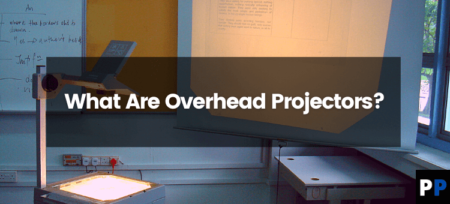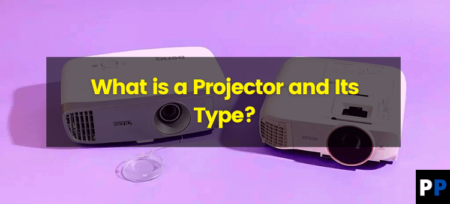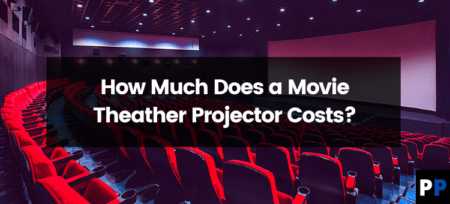If you decide to purchase the projector, you must be prepared to deal with any issues that arise over time. The projector cannot be perfect by itself. Since it’s a technological device, it is more prone to develop faults. One issue that can arise is when the projector begins to show green. There are many reasons behind this.
Many of these problems are fixable through simple repairs on your projector. Other causes require assistance from a specialist. This article is written for those experiencing this issue on your projector or who need to know more about it in the event of an eventual occurrence.
It is important to note that the causes described in this post are just a few of the many possible reasons. If none of these is the reason behind the green tint to the image, you must contact the customer service of the projector’s manufacturer.
Reason and Solutions:
Here are some reasons which may cause your projector to green, if you fix these problems you may get your projector back to normal.
Cables May Not Be Well Connected
Your projector might suddenly begin to flicker green. Most of the time, the projector will work perfectly for a few minutes before turning green. Ensure the cables are correctly connected before opening the projector and examining the parts.
If your cables appear connected, then the issue isn’t. It is possible to test the projector using other devices. This will allow us to determine whether your projector or the attached devices are to blame for the problem.
The VGA Cord Is Terrible
Another cable issue can result in green hues to your projection image. This is a frequent issue when using VGA cords, particularly those used for portable projectors. If these cords are not working correctly, they are bent and loose in the plug. The result is that the connections are affected and can result in green hues appearing on the picture.
It is best to change the cords with new cords. But, if you can’t purchase new threads, you may be able to use the line in the vicinity of an outlet. The cable should be turned to be adequately connected and returned to the standard display.
While this technique is efficient, getting a new VGA card is a better option.
The Projector’s Input Power Setup Could Be Incorrect
Your projector may show green when it’s not at the correct input signal settings. This happens when you project images with DVD players. All you have to do is switch the input signal settings in the Auto setting or to the component.
The Auto setup enhances the quality of images projected by the projector. Typically, a projector can recognize the settings of the input signal automatically. However, if you’re looking to alter the settings, switch the settings using the menu Signal.
Also, check your input settings; it could be the cause there. For instance, when you connect an LCD projector connects to the PlayStation 3 via component inputs and displays green. When you switch your color setting to RGB, the color will return to normal.
Stocking Of The Tri-Colored Disk In Color Green
Your projector could have been stuck on the green section of the wheel. To keep improving the concept of black and white, a one-chip DLP projector’s color wheel was developed. The color wheel is a common feature of the older models of specific projectors.
The DLP chips within the projector are mirrors reflecting light off the projector’s lens. Since the chip is based on white and black, the projector was then upgraded to display colored images as well. The color wheel turns and produces the colors blue, red, and green at several intervals. The wheel functions in conjunction together with the DLP chip. Whatever color is rotated, the DLP chip projects the color of light onto the screen.
If your projector displays only green, it could be that the color wheel has turned the green color, and it is stuck. In this case, it cannot show any color other than green. Different colors aren’t visible, and your projector displays green in all photos.
To fix this issue, the first step is to switch off the projector. This will let you determine what’s preventing the color wheel from spinning and fix it. Be cautious when you open the projector to ensure you don’t harm any of its parts.
When the wheel’s color is terrible, it is suggested to replace it. This will prevent you from any problems that may arise caused by this color wheel. Once the color wheel turns, the green color will disappear from the screen, and the projector will begin working correctly.
Tips For Avoiding A Green Projector Image In The Future
If you discover the image of your projector beginning to change color, there are a few steps you can take to avoid it occurring again. The lens may become clogged with dirt and dust, which could alter the image.
Be extra cautious when working with the projector. Dodging it or bouncing it around could cause damage to internal components and cause the image to turn green.
Make sure you are using your projector within a ventilated space. If the projector becomes excessively hot, the projector could overheat and harm internal components. This could cause the image to change color to green. These easy steps can prevent your projector’s image from changing color.
Thank you so much for reading this article, I hope it may help you to solve your problem. Take care