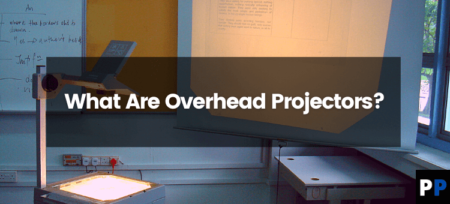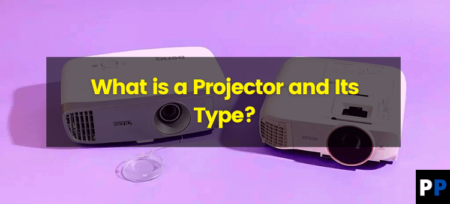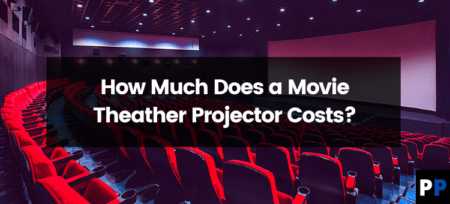Projectors are a great way to display images and videos on a large screen, making them perfect for presentations, movie nights, and gaming. However, sometimes a projector may display the message “no signal,” which can be frustrating and confusing. In this blog post, we’ll explore some of the common reasons why a projector may say “no signal” and what you can do to fix the issue.
First, let’s define what the “no signal” message means. This message typically appears when the projector is not receiving any input from the device it is connected to, such as a computer or a streaming device. This can happen for a variety of reasons, including issues with the cables, the device settings, or the projector itself.
One of the most common reasons for a “no signal” message is a problem with the cables. If the cables are not properly connected or are damaged, the projector will not be able to receive any input. To fix this issue, check that all of the cables are securely plugged in on both ends and that there are no frayed or broken wires. You can also try swapping out the cables with a different set to see if that resolves the issue.
Another common cause of a “no signal” message is a problem with the device settings. If the device is not configured to output video to the projector, it will not be able to receive any input. To fix this issue, check the settings on the device to ensure that the correct output is selected. For example, on a computer, you may need to go into the display settings and select the projector as the primary display. If you are using a streaming device, check the settings to ensure that it is configured to output video to the projector.
In some cases, the problem may lie with the projector itself. A projector may have a faulty input port, which can prevent it from receiving any input. If this is the case, you will need to have the projector repaired or replaced.
Finally, you should make sure that the projector is turned on and that the lamp is functioning properly. If the lamp is not working, the projector will not be able to display any images, even if it is receiving input. To fix this issue, you will need to replace the lamp.
In conclusion, a “no signal” message on a projector can be caused by a variety of issues, including problems with the cables, device settings, or the projector itself. By troubleshooting these issues and making sure that all components are properly configured and functioning, you can resolve the problem and get back to enjoying your movies and presentations.