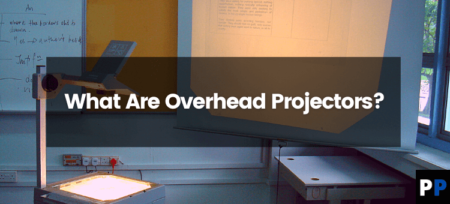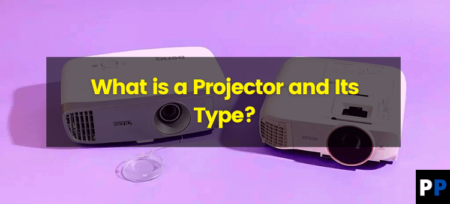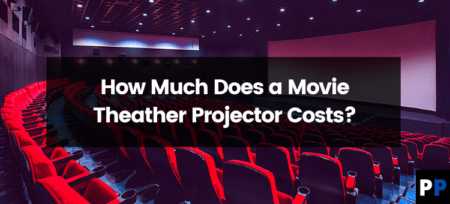If you’ve never attempted the installation of a projector screen previously, the procedure can be complicated. You might have the perfect concepts in your head, but making them happen could be an obstacle.
These kinds of questions may pop into your mind. What is the ideal altitude above the surface? How far from the projection screen should I position the screen to maximize the size of the screen?
This guide will cover these issues, along with information on the tools and supplies required to finish the job. This guide will also offer a step-by-step guide for installing your projector screen correctly.
Required Tools and Materials
There are some tools and materials required for building a DIY projector screen at home.
Projector Screen
- Painter’s Tape to make the screen’s placement on the wall
- Cardboard can be used as a reference for hole drilling (projector screens are cumbersome)
- Marker to mark the holes for mounting on the cardboard
- Drill drill holes into the ceiling or wall
- Bolts, Screws for fixing the screen of the projector to the ceiling or wall
- 2 Step Stools or ladders to step on when setting up the screen
Step By Step Guide For Installing A Projection Screen
Here’s the step-by-step guide which you need to follow for installing a projector screen properly.
Step 1: Finding the Right Screen Location
The proper placement of your projector’s screen will enhance your experience when you play games or watch movies at home. In addition to determining the ideal spacing between your projector screen and the sitting area, you must place the screen in a not directly lit position since projectors are best in dark areas.
If you put the screen of your projector directly against an opening or glass, the screen will be exposed to lots of direct sunlight. Be aware that direct sunlight can reduce the image’s quality, and the heat it creates could damage the screen of your projector if it is exposed for long periods.
Step 2: Deciding Whether To Ceiling-Mount or Wall-Mount
Once you’ve found the most suitable location for your screen, allow the style of your home to determine which place to put the screen. The plain walls are perfect for wall mounts. If you’ve got decorations on the wall, you could remove them to make a room that can be used for the screen.
If you don’t intend to alter the style of your house, You can opt to place the screen on the ceiling. Install the screen on the ceiling about 2 to 1 foot away from the wall. That’s a decent distance away from any decorations on the wall.
Step 3: Determining the Height of the Screen from the Ground
Finding the ideal height of the screen is vital, mainly when there are multiple rows of seating. A height of 24-36 inches above the floor is ideal for a single row. However, the screen’s width needs to be increased if you have more than one row of seats so that people in the back have an improved view.
It is equally important to keep the angle of view below 15 degrees in every row. Watching movies or playing games can be a lengthy process, and, as such, viewers may strain their necks or develop cramps when their angle of view is greater than 15 degrees.
Step 4: Marking the Mount Section
Once you’ve identified the proper screen location. You must mark the location. Begin by marking the screen’s position on the wall with the painter’s TapeTape. If you’re attaching the screen to the ceiling or ceilings, the screen must coincide perfectly with the painter’s adhesive on the wall.
Step 5: Use a Cardboard as a Template for Marking Drill Holes
As projector screens can weigh between 30 to 60 pounds, you need to cut the cardboard into small pieces, then mark your mounting holes and use it as a model for drilling holes. Then, you can utilize your cardboard for marking areas where you’ll drill your mount holes, whether mounted on the ceiling or wall.
Step 6: Drill the Mount Holes
After you’ve marked the holes for drilling, grab the drill to drill holes in the wall or ceiling. Make sure you choose the correct size drill; however, most screen mountings need a drill of 3/16. The holes should be wide enough to accommodate the bolts and support the screen’s weight.
Step 7: Mount the Projector Screen
The projector screen’s mounting to the ceiling or wall is a job for two people. The two people should each hold one side of the screen and move it toward the mount point. The bolts should be screwed into the holes in one screen part and repeat the process for the opposite side. After the screen is installed then, tighten the bolts to secure it.
Step 8: Crossing the Ts and dotting the Is
Once the projector’s screen is installed, ensure it is aligned according to the TapeTape used by the painter. After that, you can remove your TapeTape off the wall. Finally, connect the string through the projector’s handle, giving the handle access away from the floor.
So, relax, and enjoy your new, better media experience.
Thank you so much for reading this article, i hope you like and enjoy it and it may help you in solving your problem. Take Care